Accessing the Forecasted value of the electrical consumption#
Introduction#
The French Electricity Network (RTE) provides a several datasets on the electrical consumption in France.
Here, we access the forecasted value of the electrical consumption in France. The forecasted value is provided for the next 9 days.
RTE API#
The API used in the consumption API.
You need an OAuth2 token to access the data. You can get one by the follwoing steps:
Create an account
Create an application
Add the Consumption API to the application
On the Application page, open your application
Use to button to Copy the base 64 encoded string.
Accessing the data#
You can access the data by using the following code. You need to use the base64 encoded string as the secret variable.
[10]:
import pandas as pd
from energy_forecast.consumption_forecast import PredictionForecastAPI
[12]:
secret_file = "../../.env"
with open(secret_file, "r") as f:
secret = f.readline().split("=", 1)[1]
[45]:
prediction_forecast = PredictionForecastAPI(secret=secret)
data = prediction_forecast.get_weekly_forecast(
start_date=pd.Timestamp.now() - pd.Timedelta(days=2),
)
data.info()
<class 'pandas.core.frame.DataFrame'>
DatetimeIndex: 288 entries, 2024-06-22 00:00:00+02:00 to 2024-06-27 23:30:00+02:00
Data columns (total 2 columns):
# Column Non-Null Count Dtype
--- ------ -------------- -----
0 predicted_consumption 288 non-null int64
1 predicted_at 288 non-null datetime64[ns, UTC+02:00]
dtypes: datetime64[ns, UTC+02:00](1), int64(1)
memory usage: 6.8 KB
[49]:
ax = data.plot(y="predicted_consumption", figsize=(12, 6))
ax.set_ylim(0)
ax.set_ylabel("Consommation (MW)")
ax.set_title("Prediction de la Consommation électrique en France")
ax_xpos = pd.Timestamp.now().timestamp() / 60
ax.axvline(ax_xpos, color="red", linestyle="--", label="Maintenant")
ax.legend()
[49]:
<matplotlib.legend.Legend at 0x7fc4c12c5450>
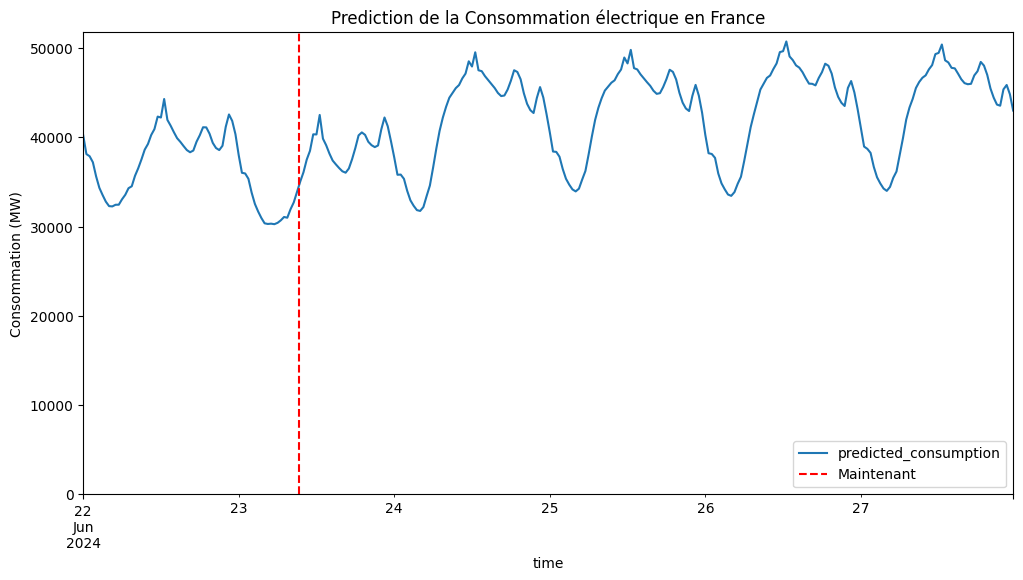
[70]:
ax = data.plot(y="predicted_at", figsize=(12, 6))
ax.set_ylabel("Forecast At (Past)")
ax.set_xlabel("Forecast Date (Future)")
ax.set_title("La date a laquelle la prediction a été faite")
ax_xpos = pd.Timestamp.now().timestamp() / 60
ax.axvline(ax_xpos, color="red", linestyle="--", label="Maintenant")
ax_ypos = pd.Timestamp.now().timestamp() / 60 / 60 / 24
ax.axhline(ax_ypos, color="red", linestyle="--")
ax.legend()
[70]:
<matplotlib.legend.Legend at 0x7fc4bdbbcf40>
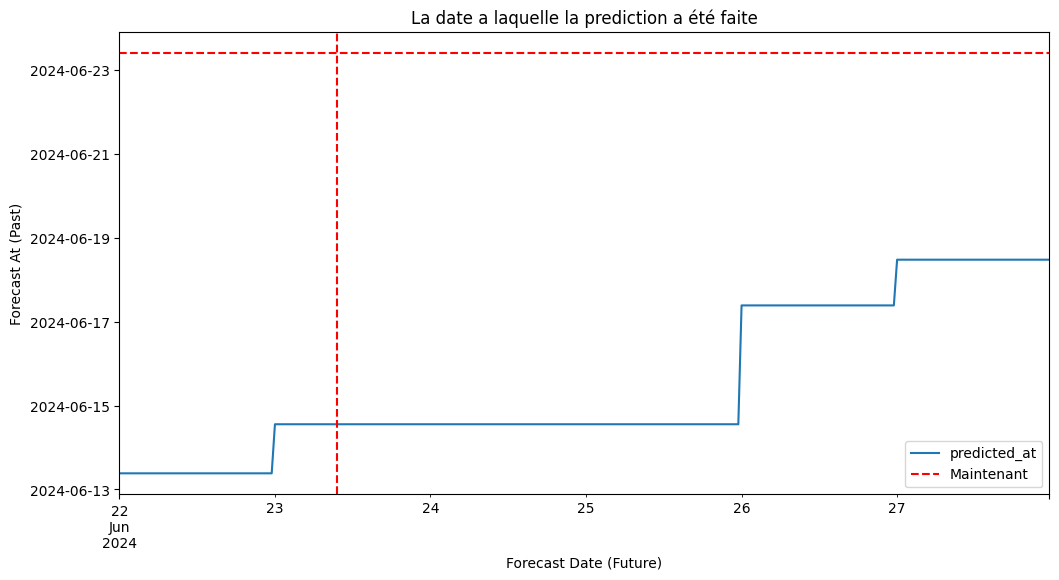
[ ]: